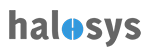Home > Operations > Users
Users
Users can be added based on the app authentication type.
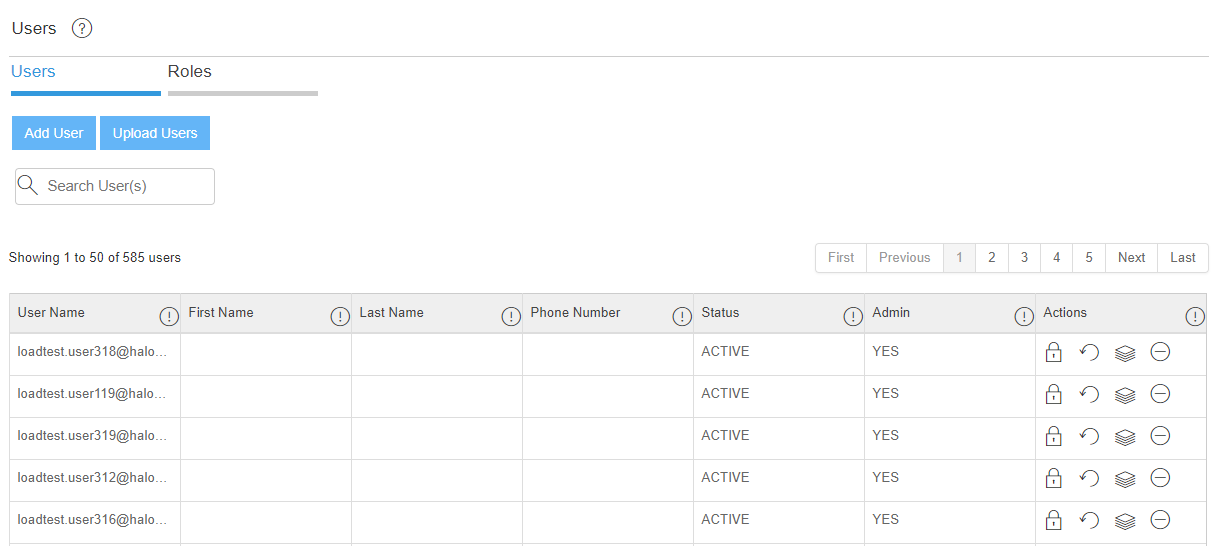
To add new user(s), click on "Add User" button or "Upload Users" button:
User can also manage role on Roles Tab.
Additional Features
- Lock: Click on lock icon to lock/unlock users
- Refresh: Click on refresh icon to refresh user status
- Delete: Click on delete icon to remove user
- Wipe: Click on wipe icon to remove data from the app