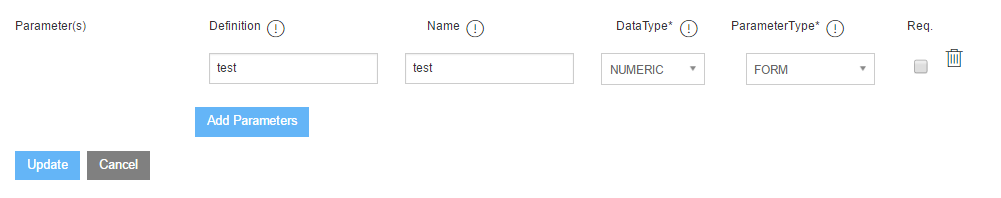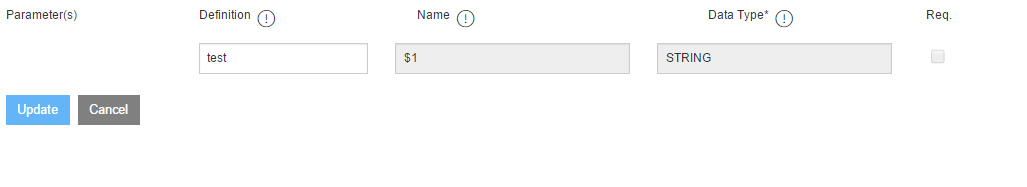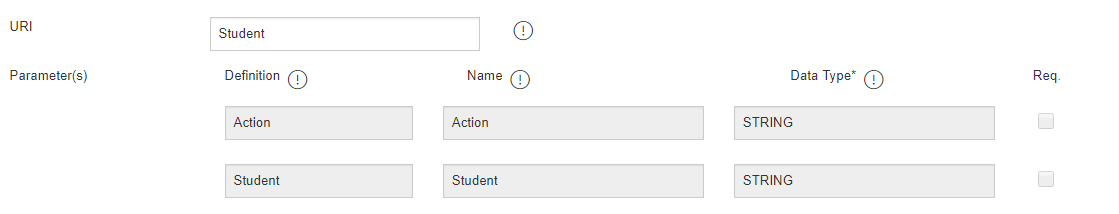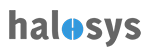Home > API > View/Edit Functions
View/Edit Functions
Click on Functions row on Functions List Table will take user to Schema tab.
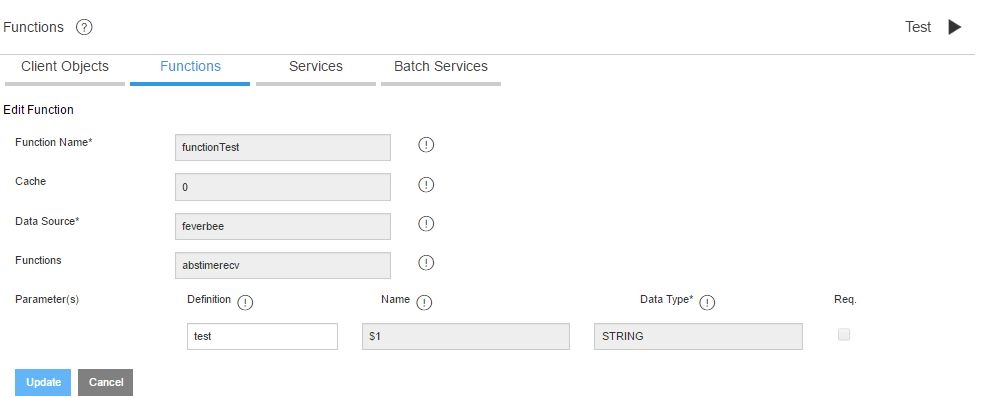
Content
Here are the actions user can do in the Function detail screen
- View the Fields
- Test Functions (on the top right corner, same row as Function label and name)
- If the Function is of the Type REST then we can
- Edit Parameter details which includes Required and delete option
- Add additional parameter(s)
- If the Function is of the Type Database then we can
- Edit only the definition field of the Function parameters
- If the Function is of the Type MONGODB then we can
- Edit only the URI field which in turn maps second parameter