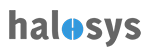Clone App
Click on “Clone App” option from the “Add” dropdown button on the App Home Screen. This will take user to the “Clone App” Screen.
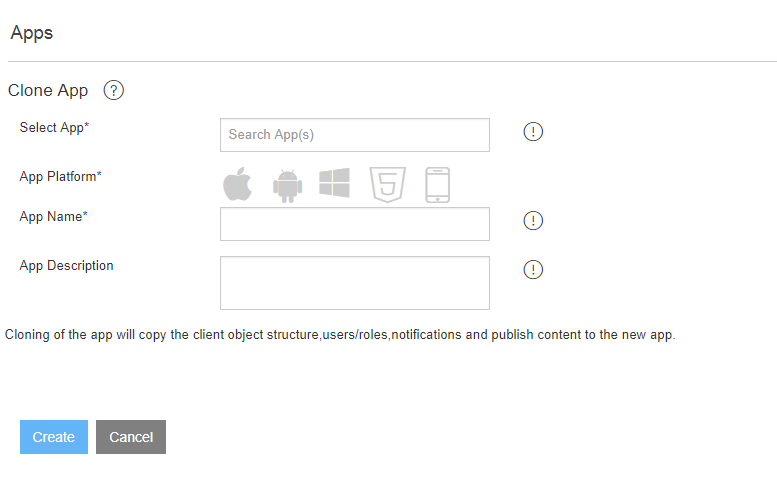
- Search and select the app to clone
- Select the app platform the new app will be cloned into
- Enter the new app’s “App Name”
- Enter “App Description”
- Click on Create will complete the app creation for the new cloned app.
User will land the new app’s “Dashboard” section
As the new app is created from cloning an existing app, the new app will include all the set up and content from the app it was cloned from.
To verify the completion of Create New App via Clone App feature, user should visit all sections in the app details:
- Set up
- Content (Client Object)
- Users
- Notifications
- Upload
- Publish