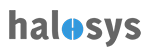Home > Apps > App: Users
App: Users
Add Roles to the App
- User taps on “Add” button to open the “Select Role” Pop Up
- Check mark all roles to be used in the app
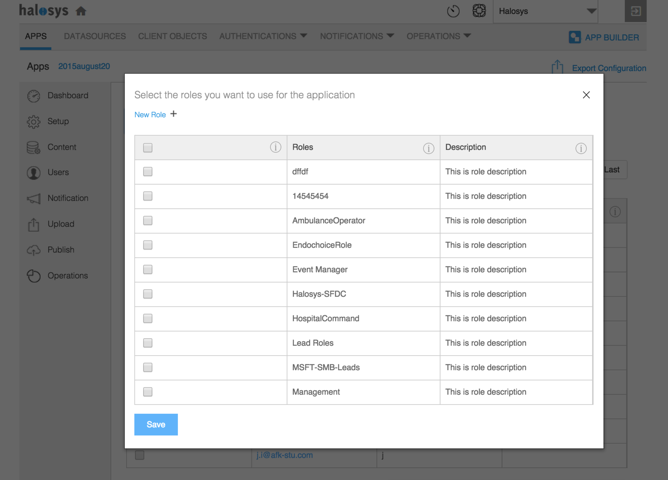
User can add new role if needed by clicking on “Add New Role” Link
Add Users to the App (under Roles if Roles are applicable to the app)
Once select the role in step 1, user needs to:
- Select the role from the drop down (only those that are selected in step 1)
- Select the user for the above role
- Save the role/user set up then proceed to select users for other role, if any
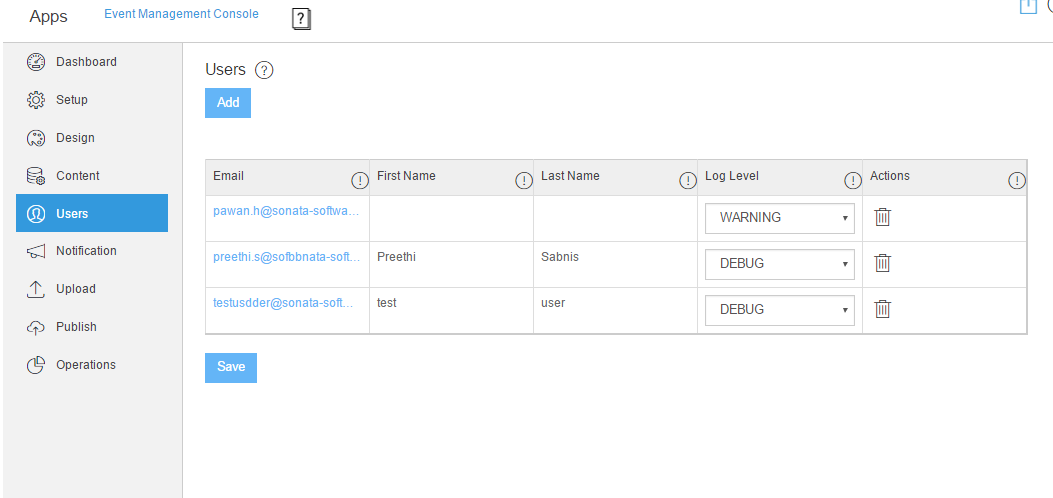
TIPS:
- Search user by email, first name, and/or last name
- Here you can also set the log level of the user,select the options from log level and click on save button
- Roles are not required to add user to the app