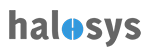Home > Notifications > Add New Template
Add New Template
On Templates tab, click on "Add New Notification Template" button
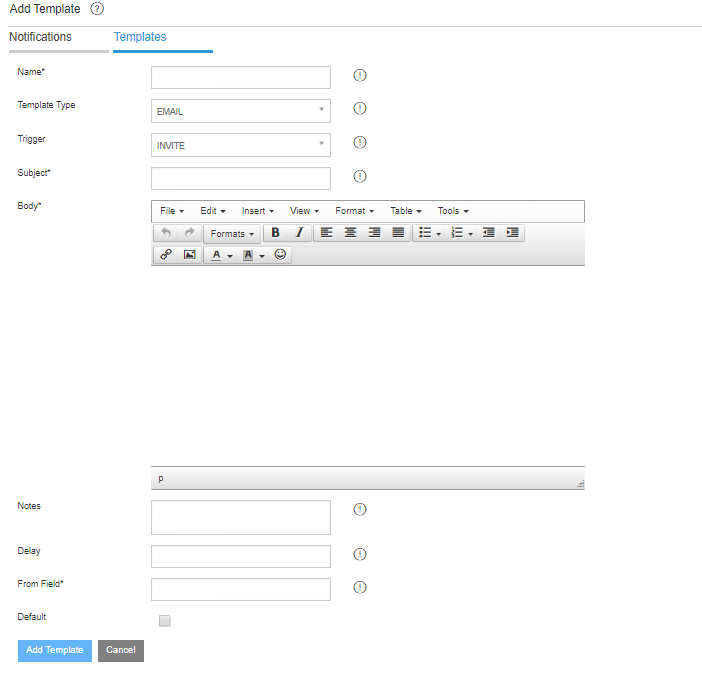
CONTENT:
- Select template type from the followings:
- EMAIL
- SMS
- Enter Template Name
- Select the trigger for the notification from the dropdown:
- INVITE
- WELCOME
- REGISTRATION
- ACTIVATION
- VERIFICATION
- APP_UPDATE
- PASSWORD-RESET
- LOCK_DEVICE
- ANNOUNCEMENT
- LOCKOUT
- Enter the template content using "Subject" and "Body" field
- Click on "Add Template" button to save new template