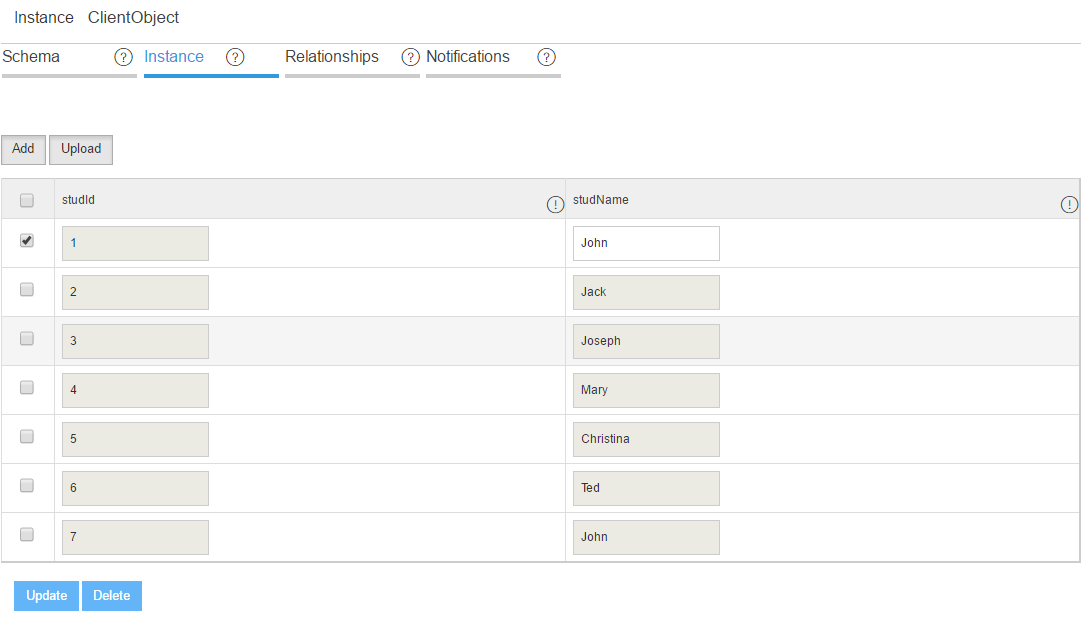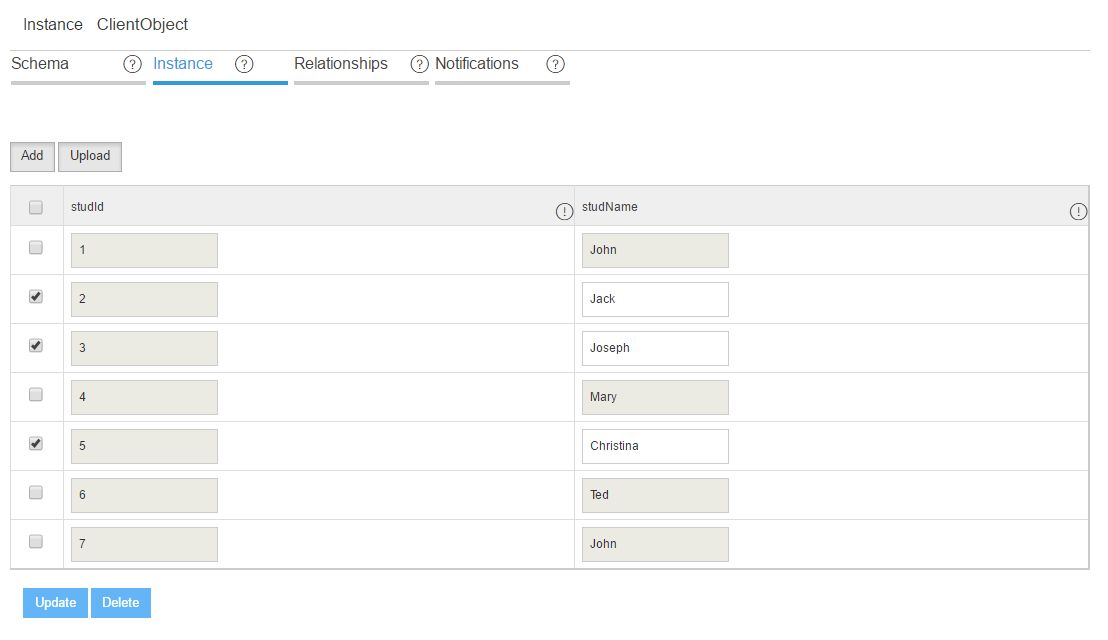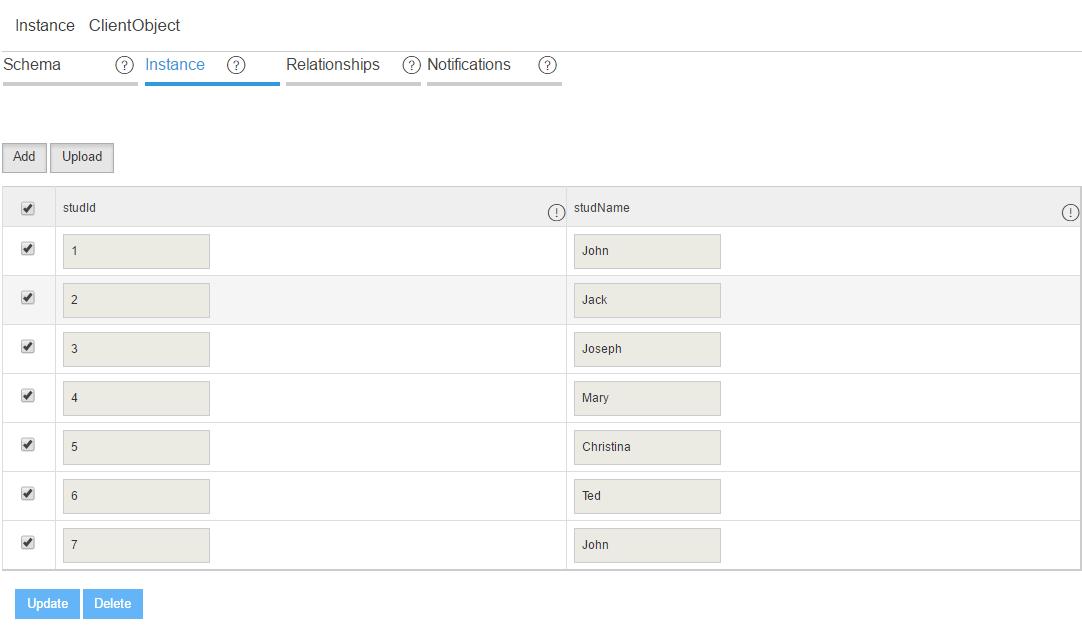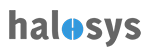Instance
To Delete client object's Instance, click on checkbox ,the fields that can be updated will become editable
- Click on checkbox which you want to delete
- Click on Delete button to delete the instance
- You can also check multiple rows to delete multiple Instances
- Click on Delete button to delete the instances
- Bulk Delete is also possible by selecting the checkbox on the header of the Table(which indicates select All)
- Click on Delete button to delete all the instances